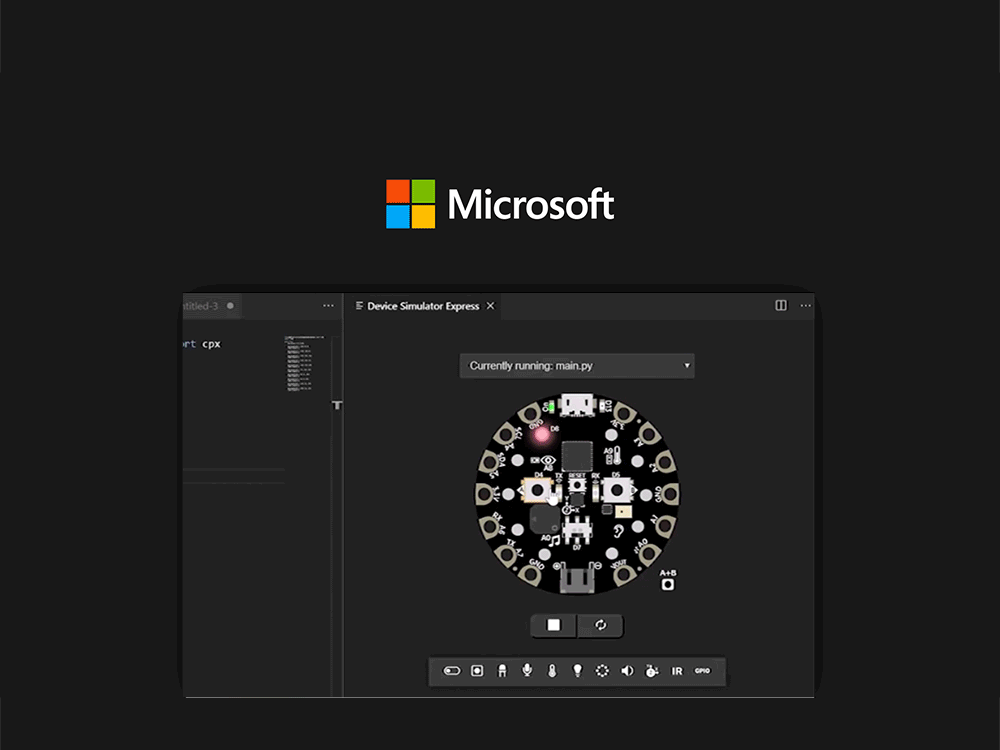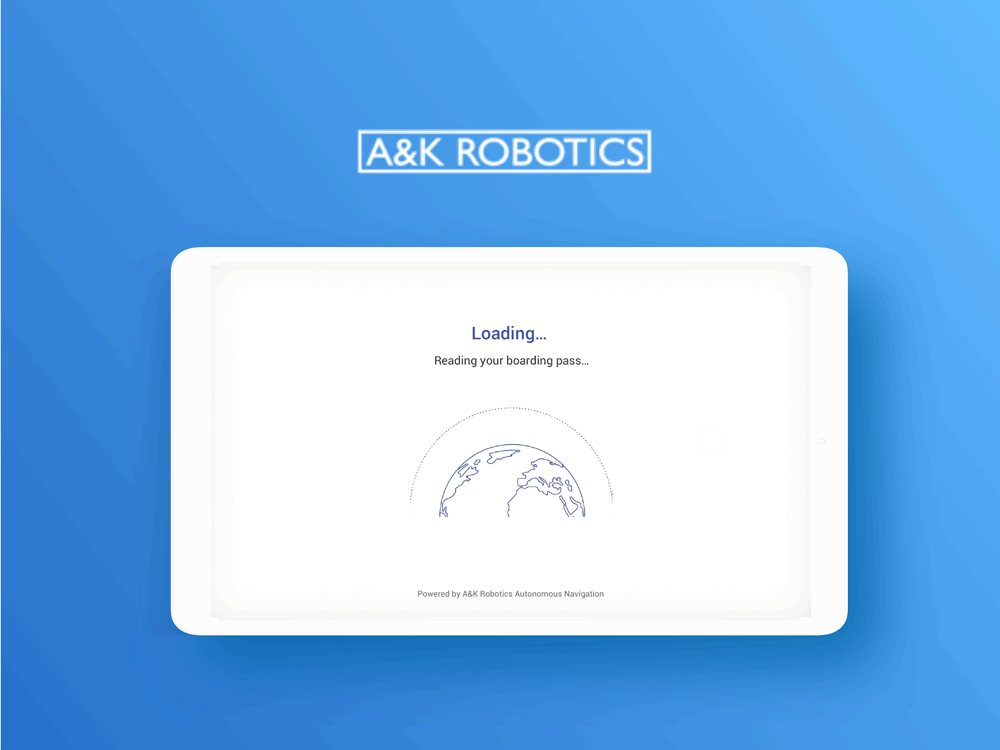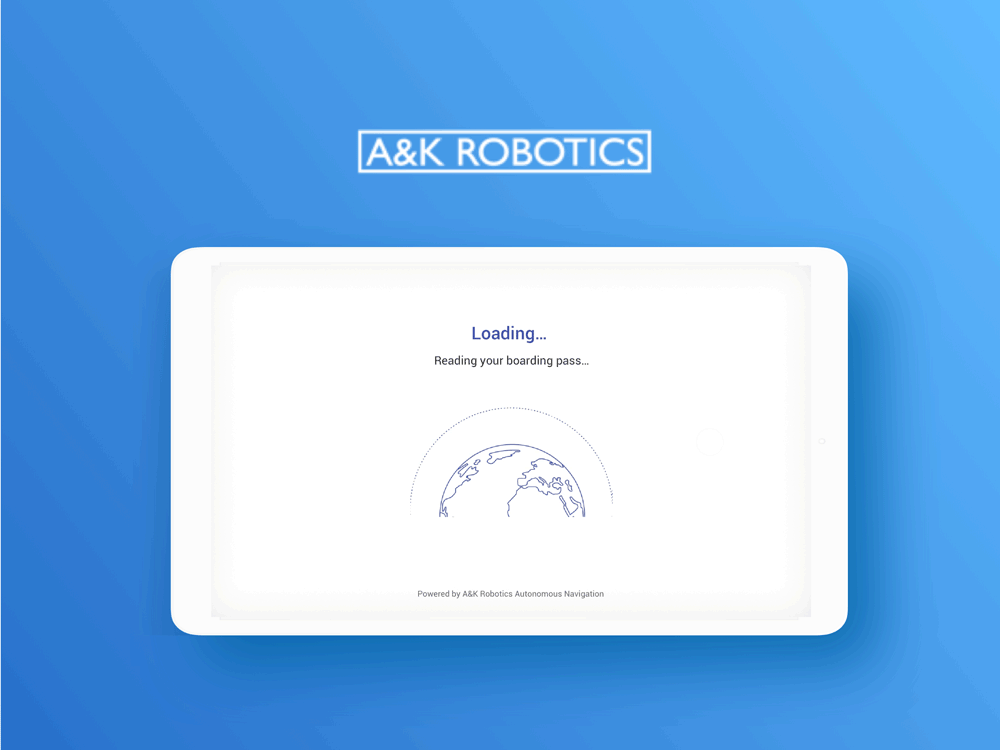GROWTH, UGC AND REWARDS
A Design Challenge Completed in 8 hrs
The Problem
LinkedIn has noticed that the majority of their content (posts, comments, shares, likes, etc...) is coming from a small percentage of their user base(Problem).
They would like to increase the percentage of users who are postings and commenting(Why, Product Goal) by introducing a points/badge system to reward and incentivize more users to engage(How, Product Solution).
The Prompt:
Come up with illustrations/wireframes outlining the onboarding flow (When). for existing users(Who). being introduced to this new points/badge(What). system.
Additional Details:
Assume this is for the LinkedIn mobile app (Platform & Brand)..
PRODUCT DESIGN SOLUTION
Introducing - LinkedIn Influence Index
The Influencer badge is no longer a VIP mark for Julie Zhuo, Bill Gates and Elon Musk only. Starting today, you'll find 3 levels for your "Influence Index" - which marks your influence for quality content on the LinkedIn platform. Becoming a Creator, Leader and Influencer today!
EMPOWER MORE
Level up your Influence Index. Build your personal brand
The influence index marks the quality content you contribute to the LinkedIn community, and it's a perfect way to build up your professional appearance.
ACHIEVE MORE
Earn LinkedIn premium perks for free
ONBOARDING FLOW #1
Discover from Profile Menu
From the current LinkedIn Information Architecture, we can see the Profile is folded in a menu, as a way to make it less prominent than previous interactions as a separate tab.
After opening up the new release of the LinkedIn app, you'll probably notice the tooltip pointing towards your profile icon. See what's new there?
Woo, new feature - Influence Index!
ONBOARDING FLOW #2
Discover from Adding a Post
Inspired by the product design principle - Provide guidance and context on the go, now you'll find there's a new swiping card the first time you click "Adding a Post" section, introducing that each post you publish can increase your Influence Index!
WHY DO WE DESIGN IN THIS WAY?
Behind the Scene - Design Process & ThoughtsBUSINESS VALUE & CONTEXT DEFINE UX DECISION
Why not Product Tour or Swipe Cards to Onboard?
According to Jeff Weiner's interview, the 3 core value proposition of LinkedIn are:
1 👔
build your professional brand
2 📇
build, maintain and manage your network of professionals
3 📈
share information and data that helps you be more effective of what you do
w
Along with my work experience at LinkedIn as a PM Intern back in 2017, we can tell that the most important pillar for LinkedIn is not content, but (1) Jobs (2) Profile & People You May Know. The goal for Content pillar regarding to UGC, is to build the personal brand of the author, as well as using their professional title to influence more.
The design for the "Influence Index" is different than the "Influencer" badge in the current app. Which gives everyone a chance to present and grow. With the rewards for an individual LinkedIn premium feature, the influence index can motivate different archetypes to participate in content creation actively.
As a global corporation, LinkedIn mobile app has many teams and features being updated and maintained everyday. Assume we're in the team of LinkedIn content and it's our time to introduce people to the new feature. There'll be very low chance that Content team can design the onboarding experience dominating the most important part of LinkedIn product onboard experience - such as swipe cards, click through product tour. As content is NOT the core value proposition, also not the most important team.
Apart from the business value consideration, user experience play a key role as well. Imagine if 10 teams wish to push new feature to the next release of LinkedIn app, and all of them hope to use swipe card when return user launch the new release (of course, we know that's the most effective way), there will be an overwhelming amount of steps people has to go through for all updated features.
With those considerations, the onboarding user flow is defined through red dot notifications & tooltips throughout the product.
DESIGN PROCESS - UX
User Flow & Wireframes
Overall user flow & direction
Onboarding Flow #1
Discover from Profile
Onboarding Flow #2
Discover from Adding a Post
DESIGN PROCESS - VISUAL
Visual Design Details
With the time limit in this design challenge, and the concern of keeping a consistent brand. Some illustrations are borrowed from https://premium.linkedin.com/ and https://brand.linkedin.com/en-us.
LIMITATIONS & FUTURE DIRECTIONS
Second Thought: UGC Quality > Quantity
This design challenge reminds me of the days of being a PM intern at LinkedIn China (I interned there for 6 mons in 2017). One of our dreams is to have every user become a content creator. However, LinkedIn is not a social media platform like Facebook or Twitter, where we welcome different content and every topic. As a platform has established great professional branding, the last thing we want is to overwhelm it with low quality or irrelevant content (e.g. asking "how is the weather like today?", "why pork is so expensive rn?", but topics connected to professional life).
With that being said, although we welcome different product approach to inspire the quantity of UGC, in this case, I reckon that UGC's quality is way more important with LinkedIn. As a former member of the content team, it is our goal that people consider LinkedIn is a place where they can get the most up-to-date industry news and connection activities. And I think there are better ways than the Badge + Reward system to drive UGC, such as prompt topic, industry new, an optimized algorithm for recommending related reads.
At the beginning of the design challenge, I was struggling to find a balance between a gamified approach and growth. This solution here matches the product design challenge requirements, but I believe there are better approaches we can think about.
Thanks for reading :)